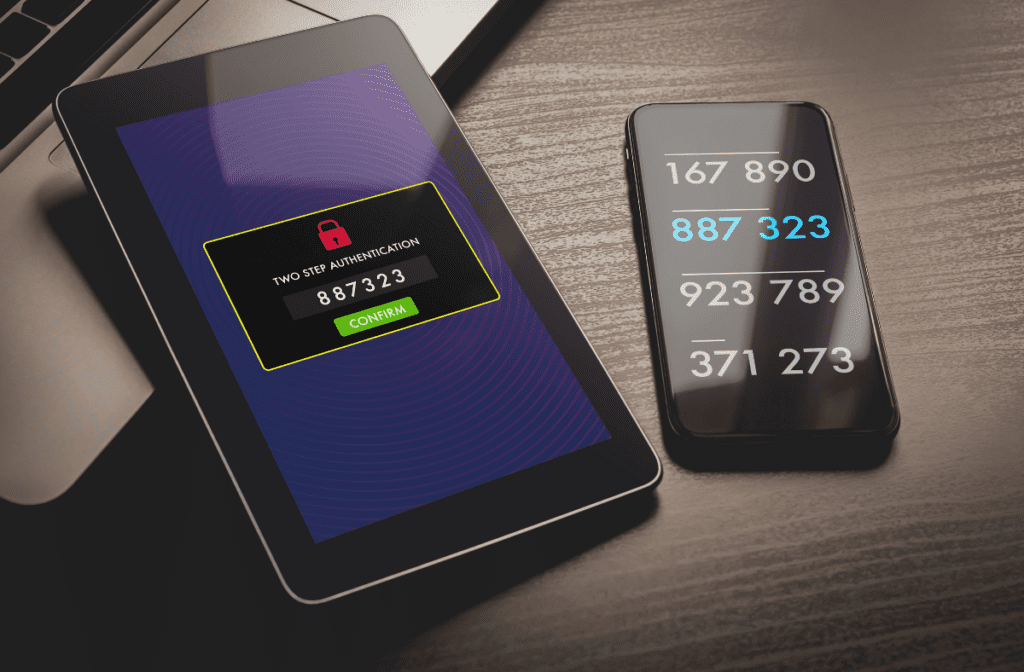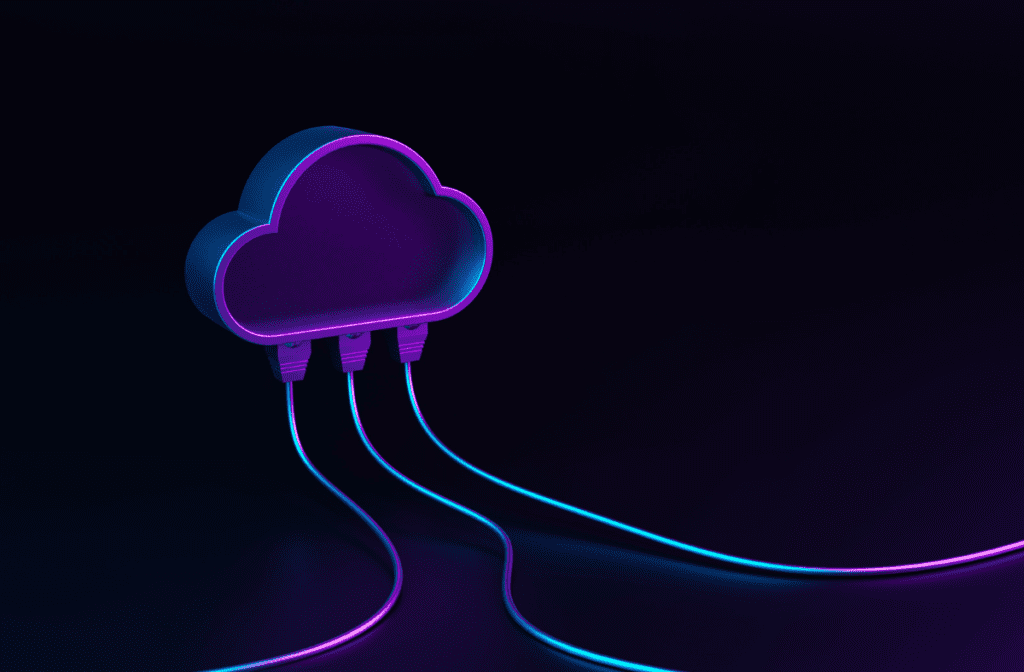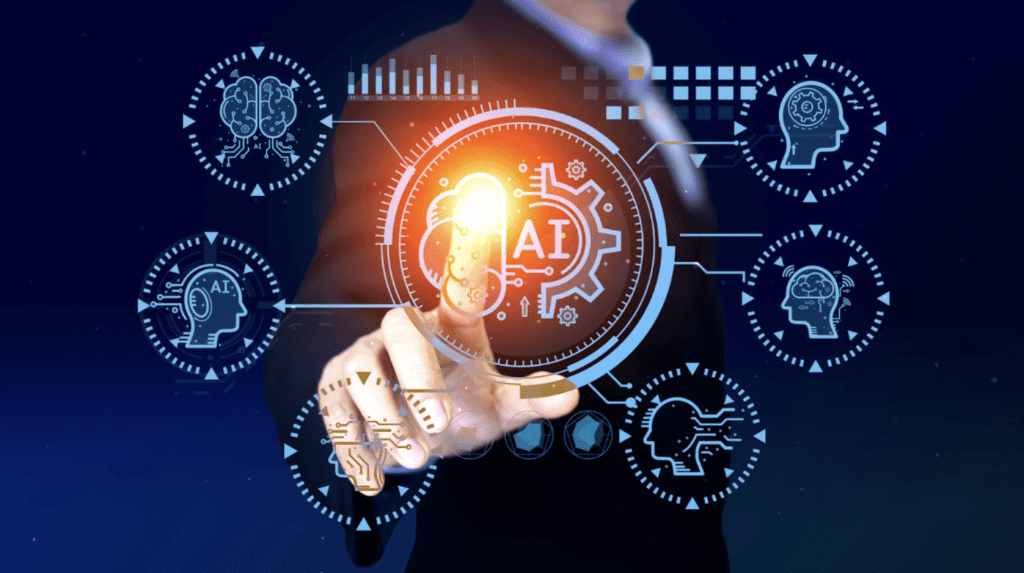Computer viruses are malicious software capable of infecting computers and spreading through various media. These malware are designed to disrupt the normal functioning of computers, collect sensitive information, or cause other types of damage. Viruses can spread through files, email, websites, and other online resources.
A characteristic feature of computer viruses is their ability to replicate and spread to other parts of the system or to other computers on the network. This process allows viruses to spread quickly and infect many devices.
Computer viruses can take many forms and purposes, from tracking user activity with spyware, blocking access to important files with ransomware, and creating unwanted advertising with adware. It is critical for computer users to have an understanding of these threats and take measures to protect their devices.
How do computer viruses spread?
Computer viruses spread through a variety of methods, aiming to infect and disrupt devices as efficiently as possible. Below are some of the ways viruses spread and affect affected computers:
Sending via e-mails: Computer viruses often use the method of sending via e-mail. Users may be tempted to open suspicious email attachments or click on links contained in these messages.
Websites and Downloads: Computer viruses can spread through unverified websites or illegal sources where users unknowingly download a malicious file.
Sharing infected files: Infected files can be spread by sharing on various media such as USB sticks, external hard drives and other devices. Users who share files can inadvertently transfer viruses to other computers.
Exploiting software bugs: In some cases, viruses use bugs in software or the operating system to infect computers. These errors may occur in non-updated versions of the software.
The most common types of computer viruses
Adware and Spyware
What is adware?
Adware (from English "advertisement" - advertisement and "software" - software) is a type of computer virus that spreads with the aim of displaying unwanted advertisements on the affected computer. It often gets into the system as part of free software that users download. Adware can track user activity and personalize displayed advertising based on user behavior.
How does spyware manifest itself?
Spyware is a form of computer virus designed to track and collect information about a user without their knowledge or consent. This kind of malware can track browsing habits, record keystrokes, and even send sensitive information like bank account credentials. Users may be affected by unwanted system slowdowns and threats to their privacy.
Ransomware
How does ransomware work?
Ransomware is a dangerous type of computer virus that encrypts data on an affected device and demands a ransom from the user to restore it. This kind of attack often blocks access to files and can cause serious financial losses to those affected. Ransomware is often spread through email attachments or infected websites.
Examples of known ransomware attacks:
Well-known examples of ransomware include WannaCry, NotPetya, and Ryuk. These attacks had far-reaching implications for various industries and highlighted the importance of prevention and rapid response to such threats.
Trojan
Characteristics of Trojans
- A Trojan is a type of computer virus that masquerades as a harmless or useful program, but actually has a harmful effect. A Trojan can open a gateway for other malware, collect sensitive information, or provide remote access to an affected device.
Examples of Trojan attacks:
Examples of Trojans include Zeus, which was designed to steal banking information, and Emotet, which was used to spread other malware and spam.
Keyloggers
Keyloggers are programs that record all the keys pressed on the keyboard. They are used to track user activity and are often used to obtain login information.
Rootkits
Rootkits are sophisticated malware that hide the presence of other malware or unauthorized access to the system. They are able to hide their existence and manipulate the operating system.
All in all, these forms of computer viruses pose serious security threats, and it is imperative that users take active measures to protect their devices and sensitive information. Protection includes using up-to-date anti-virus software, being careful when downloading files, and making regular data backups.
How to protect yourself from computer viruses?
Computer virus prevention and protection are key to keeping devices and users' sensitive information safe. The following measures are necessary to minimize the risk of infection and protect against possible threats:
Software and operating system update:
Updating your software and operating system is one of the most important measures to secure your computer. Developers regularly release updates that include patches for discovered security flaws. Not checking and updating your system can leave your computer open to known security threats. Users should enable automatic updates to protect against the latest threats and vulnerabilities.
Antivirus software and firewall:
Installing reliable anti-virus software and properly setting up your firewall is key to security. An antivirus program scans the system for malware and eliminates it, ensuring protection against known and unknown threats. A firewall acts as a protective shield that controls access to the computer and monitors network traffic. Users should regularly update antivirus software and monitor firewall settings for maximum effectiveness.
Caution when opening emails and downloading files:
Many computer viruses are spread through unsecured emails and files downloaded from suspicious sources. Users should be careful when opening emails from unknown senders and should not open attachments or click on links unless they are verified. Downloading software or files should only be done from trusted sources and official websites. Using secure web browsers with features to check for malicious sites can also help minimize the risk.
Conclusion
In the fight against computer viruses, it is critical to understand their various forms and implement effective prevention measures. Updating software, using anti-virus software and a firewall, and being careful when handling e-mail and files are essential to minimize the risk of infection. The modern digital world brings new threats, so it is important to stay informed about the latest trends in cyber security. Along with this, it is important to remember that security is a collective responsibility, and each user has a role in protecting not only their device, but also the entire online community. Continuous improvement of measures and education are key to a secure digital environment.
If you need consultation or advice, contact Amcef.