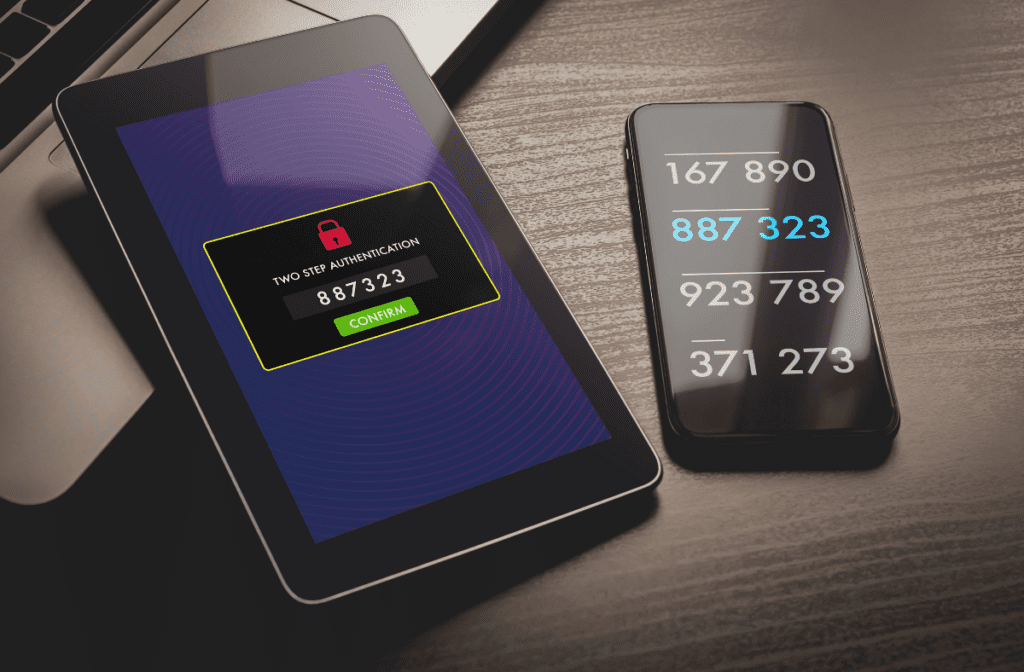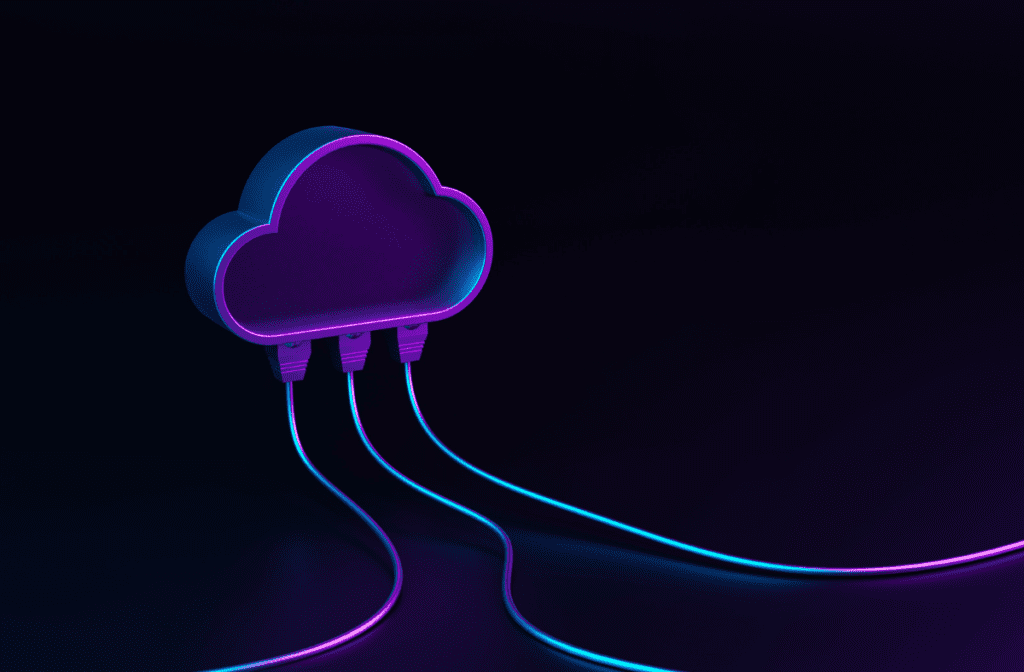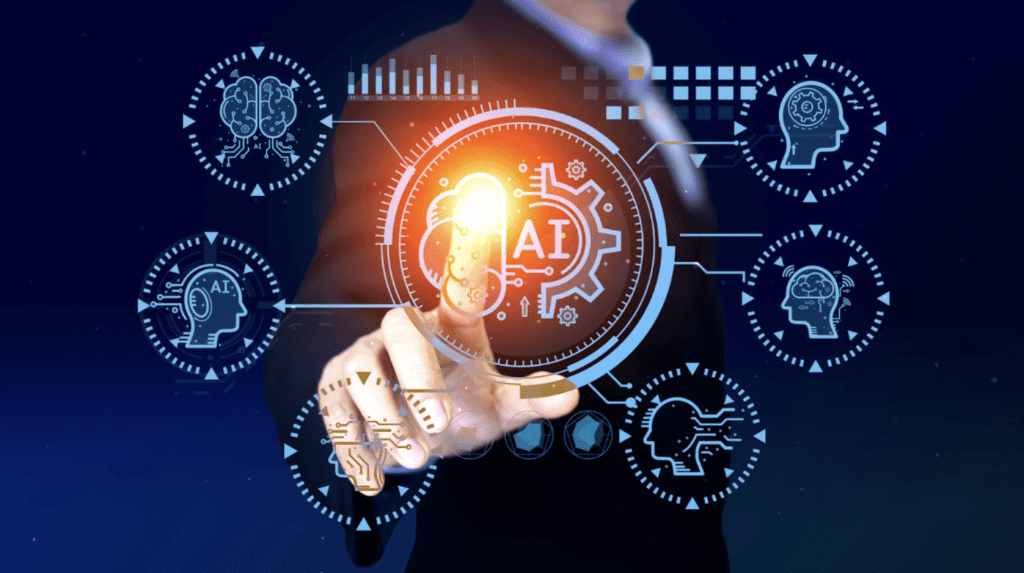The IP address, short for Internet Protocol Address, is a key element in the communication structure of the Internet. It is an alphanumeric identifier that is unique to each device connected to the network.
This uniqueness allows easy and accurate differentiation between different devices in a vast global network.
The IP address serves as a virtual address assigned to a specific device, which enables its identification and localization within the entire Internet. This identifier plays a key role in properly routing data across a network, allowing devices to communicate and providing the basis for many aspects of Internet connectivity.
IPv4 and IPv6 IP address
The functioning of the IP address is inextricably linked to the division into two main formats - IPv4 and IPv6.
IPv4, which stands for Internet Protocol version 4, is an older and more widely used standard. Its address space is defined by 32-bit numbers, which allows the creation of approximately 4,3 billion unique addresses. However, we are currently facing the problem of running out of these addresses due to the rapid increase in devices connected to the Internet. That is why the new IPv6 standard was created.
IPv6, i.e. Internet Protocol version 6, brings a revolution in the form of 128-bit addresses, thus providing an astronomical number of possible combinations. This eliminates concerns about running out of address space and allows unlimited growth of connected devices. The division between IPv4 and IPv6 is important because it ensures compatibility within the network, enables a smooth transition from older standards to new ones, and supports the current and future expansion of the Internet.
IP address assignment process
The process of assigning an IP address takes into account two main methods - static and dynamic addressing. In the case of static addressing, a specific device is assigned an unchangeable address that remains constant. This method is often used for important networks and servers where it is important to maintain constant identification.
Conversely, dynamic addressing allows addresses to be assigned automatically as needed. In a network with multiple devices where connections and disconnections occur regularly, dynamic addressing is more efficient. DHCP (Dynamic Host Configuration Protocol) is a protocol that ensures the automatic assignment of IP addresses in the network and effectively controls their use.
IP address - types
Static IP address
The distinction between dynamic and static IP addresses takes into account the way these addresses are assigned and used on the network. A static IP address is assigned to a specific device and remains unchanged. This approach is often used in cases where it is important to maintain constant identification for a particular device, such as servers or printers. Static addresses are suitable for situations where it is crucial that the device is uniquely identifiable.
Dynamic IP address
On the other hand, a dynamic IP address is assigned to a device automatically using DHCP (Dynamic Host Configuration Protocol). This method allows flexibility in address allocation, as devices can dynamically change their IP addresses depending on the current network needs. Dynamic allocation is more effective in networks with a variable number of connected devices, such as home networks or public Wi-Fi networks.
Public vs. Private IP address
The distinction between public and private IP addresses refers to the availability of addresses from the Internet. A public IP address is assigned directly to a device connected to the Internet and is unique throughout the Internet space. These addresses are needed for devices that are to be directly accessible from the outside, such as web servers or e-mail servers.
A private IP address is intended for use in private networks, such as home networks or corporate intranets. These addresses are invisible from the Internet and allow the creation of private and isolated networks. Thanks to private addresses, multiple devices on the network can use the same public IP address, which allows for optimization of the use of available addresses. As a result of the use of private addresses, organizations and households have the opportunity to create a secure and controlled environment within their network and increase security on the Internet.
Local vs. global IP address
Local and global IP addresses are another aspect of address visibility within the network. Local IP addresses are used in private networks and serve to identify devices within a given local network. These addresses are not visible from outside the network and allow efficient communication between devices in the private domain.
Conversely, global IP addresses are assigned directly to devices that are directly connected to the Internet. These addresses are visible and unique throughout the Internet, allowing communication with other devices on a global scale.
How to find out my IP address?
The easiest way to get IP address information is using web tools and sites.
There are a number of online services that will automatically display your public IP address when you visit their website. You can try:
These tools often also provide additional information such as location and Internet service provider.
In addition, some websites and applications are designed specifically to track IP addresses and may provide information about dynamic address changes or connection security.
Conclusion
In conclusion, it can be concluded that the IP address is a key element in the current digital world, enabling the unambiguous identification and localization of devices within the Internet.
If you want to learn more from the digital world, visit our Amcef blog, where we cover topics such as VPN, CRM system, programming, technology and others.
If you are interested in IT services, do not hesitate contact Amcef.